On the 7th of November, I had a slight accident at the office at 9 AM. By slight I mean the glass panes on one of our doors at the office was smashed as I opened it too hard. I looked at my hand and there were cuts all over. One of these was deep with blood pouring out like water from an open tap. Luckily, with my colleague Fiham’s help, I was able to get to the Colombo General Hospital to seek help. And this was where I found the Digital Health Project.
Exactly what is the Digital Health Project?
The Digital Health Project is an initiative by the government to modernize the local health system. The idea involves having a system with a centralized database that contains the medical history of every citizen in Sri Lanka. This information would then be made accessible to medical staff when you visit a hospital.

The information combined with the other components of the Digital Health Project would then be used to ensure that your visit to the hospital would be a short one and you get the right treatment. The product of this project is the Hospital Health Information
Management System, which is currently being tested in various hospitals across the country.
I had previously encountered the Digital Health Project when ReadMe was covering Infotel 2017. But when I walked into the Colombo General Hospital, I was pleasantly surprised to see it in action.
The First Interaction: Receiving my PHN card
When I got to the Colombo General Hospital, I was met by a nurse at the emergency ward. She took a look at my wound and scoffed at it before pointing to a registration desk saying, “Get a number from there.” The worries I had of losing my right hand disappeared and I went towards the registration desk. There another nurse asked for my name, age, and other basic details.
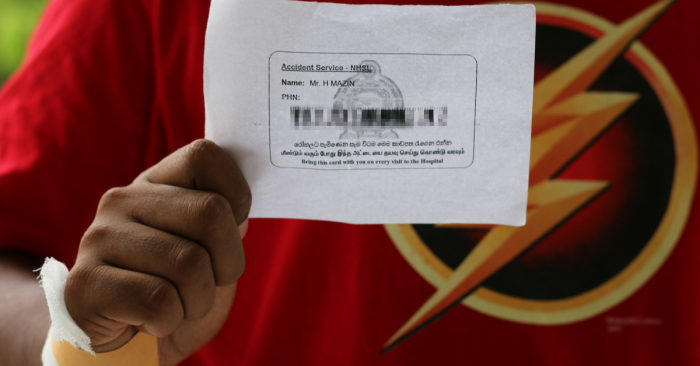
When the nurse finished taking my details, she took a printout and gave it to me. This was when I realized that this hospital was one of those testing the Digital Health Project. The printout I received was my PHN Card, which had my name (which was misspelled), a unique personal health number (PHN), and a barcode.
By scanning this barcode, doctors would be able to access my medical history during later visits. But the main purpose of this card is to eliminate the registration process each time you go to a hospital. After receiving this card, the nurse directed me to the doctor.
The doctor’s consultation
When I walked into the doctor’s station, I saw four doctors in a corner. All of them had combined their tables together. On their tables were fresh Lenovo laptops with barcode scanners placed next to them. On the screen, I saw the doctor’s interface of the Digital Health Project, which I had seen previously at Infotel.
One of the doctors called for me and had a look at my wound. She said, “Don’t worry it’s a small wound.” Same words as the nurse I met initially but in a much nicer tone. All I had to do was get a tetanus shot, keep the wound clean, and take a bunch of pills to fight off any possible infections. She entered the details of my injury into the system.
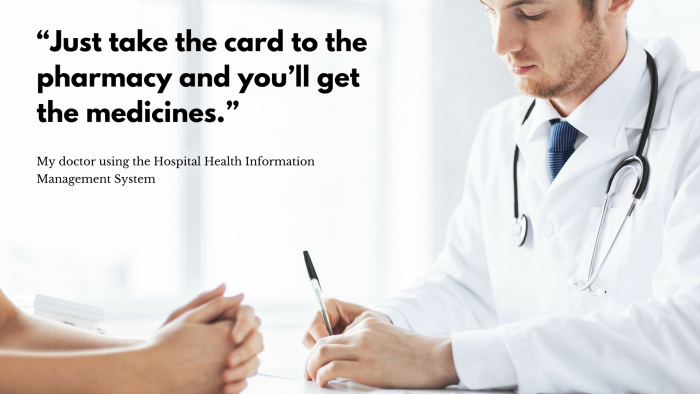
The doctor asked if I had any allergies (I don’t) and then entered my prescription into the system. Having entered it into the system the doctor gave me my PHN card and said, “Just take the card to the pharmacy and you’ll get the medicines. But there’s a cream you’ll have to put on the wound. You have to get it from outside because it’s not in stock here so I’ll write a prescription for it.”
The doctor gave me my PHN card and the prescription for the cream. She then directed me to the nurse’s station to get my wound treated and the police post where I had to get a paper stamped since the accident took place at our office.
Getting shot and cleaned up
When I got to the nurse’s station, I gave them my PHN card as I did when I met the doctor. There were three nurses at the station. One of them scanned the barcode. However, all of them seemed confused as to what to do. Perhaps not everyone was clearly trained on how the system works.
Regardless, I wasn’t willing to wait a month of Sundays. I told them that the doctor told me to get a tetanus shot and have my wound cleaned. And so, they told me to take a seat. I got my tetanus shot and got my wound cleaned. After that, my next stop was the police post and the pharmacy.
Visiting the pharmacist
The nurse that treated me pointed me in the general direction of the police post and pharmacy. What they failed to mention was that both of these were located outside. So I spent about 5 minutes, walking around clueless, and trying to find them.
Luckily, when I was walking back I noticed the sign pointing to the police post and found it. I got the paper that I received stamped. Then with the second stroke of luck, I found the pharmacy right next to it and there were only two people in line. When it was my turn, I gave my PHN card to the pharmacist.
The pharmacist scanned the barcode on the card and my prescription appeared on her screen. She wrote the directions, packed it up, and gave me my collection of antibiotics and painkillers. The only thing remaining was the cream, which I had to purchase outside. However, before giving me the medicines, the pharmacist had to make a note in a separate log book.
Apparently, not every component of the health system has been digitized yet. Nonetheless, with my medicines in hand, I made my way back to the office. And so my literal first-hand experience with the Digital Health Project came to an end.
The other components of the Digital Health Project
As you can see, the Digital Health Project encompasses every aspect of an emergency ward. But there are other components of the system used in other areas of the hospital as well. I saw these components during the tour we got of the project at Infotel.
One of these components is a screen in the OPD waiting rooms that display waiting numbers and which rooms each person should visit. Another component is the one for the laboratory. In the injection room, every order is displayed on a screen for the nursing officers. This is to ensure they give you the correct injections.

Once your blood sample has been collected, a slip is generated and pasted on the tubes before sending it to the laboratory. After it’s sent to the laboratory you won’t have to collect the report. Instead, the report would be sent to the doctor digitally. All the doctor has to do is merely scan your barcode to view the report. The same concept also applies to X-Rays.
Additionally, doctors would also have tablets when visiting the wards. These tablets would allow them to view the status of patients and other medical information about patients. Similarly, the administration staff at the hospital also have a digital dashboard.
This dashboard gives them an overview of the number of patients doctors available, average treatment time, disease patterns, and other information. Finally, there would be a station with tablets where you can give your feedback. This information would be made accessible to the administrators.
Leaving the hospital
When I left the hospital, I couldn’t help but be impressed with the Digital Health Project. The system worked. It ensured that my visit to the hospital was a short and relatively smooth one. Everyone (save for those at the nursing station) knew how the system worked and was able to use it efficiently. If implemented properly, then it’s likely that the project would help improve visits to the hospital.
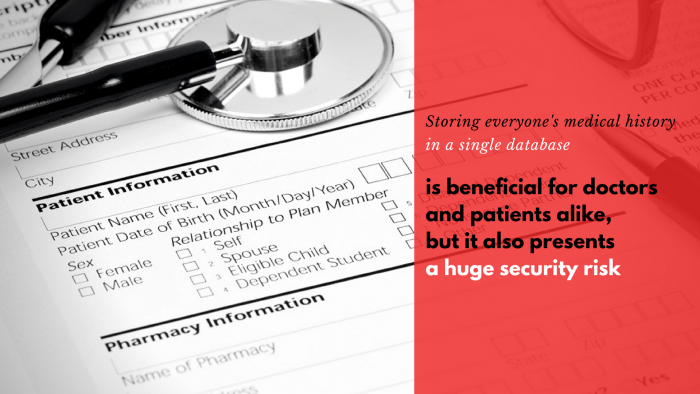
However, when one looks beyond the bells and whistles of the Digital Health Project, there is one grave concern that needs to be addressed. This concern would be regarding security. Storing the medical information of every person in the country in a single database is a huge security risk. There’s no such thing as a fully secure database and our government isn’t well known for security.
This begs the question, while the Digital Health Project works, is it worth the price we are paying? Yes, the system works and will ensure you have a smooth visit to the hospital. But are you willing to give your entire medical history in exchange and have it stored in a place where a hacker could potentially steal it?






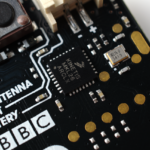
GIPHY App Key not set. Please check settings