It’s no secret that Huawei has been dominating the mid-range smartphone market here in Sri Lanka. Of the plethora of phones out there, the Nova series is one that appeals to quite a few people. Following the success of Nova 2i, the Nova 3i has taken prominence among midrange smartphone users as one of their favorite choices. But now, with Xiaomi entering Sri Lanka, Huawei has some serious competition. The Redmi Note 6 Pro is one such contender.
The Nova 3i versus Note 6 Pro comparisons have been going on ever since Xiaomi launched the phone. Heck, even Xiaomi’s own presentations at the Sri Lanka Launch event had them. So why not take a closer look at the 2 devices themselves and see who edges out better than the other. Here’s my take.
On the outside
In terms of design, I would say Huawei is the clear winner here. The glass look and feel on the Nova 3i gives it a premium feel. The Redmi Note 6 Pro, on the other hand, is an aluminum body. Although unlike the glass back, Aluminium sometimes takes away the premium feel a smartphone has. Plus, that bump between the screen and the frame of the phone is a bit distracting once you notice it.
But then again in terms of practical usage, I would feel much safer with a Note 6 Pro in my hand. This is purely because the glass back is slippery and often more prone to fingerprints. As good as the Nova 3i looks, functionality takes precedence over design any day. At least when it comes to smartphones.
EMUI vs. MIUI
Both phones come with their own flavor of Android. Huawei has EMUI while Xiaomi has MIUI. For the most part, both interfaces are pretty much the same. Nevertheless, there are some obvious differences between the two.
Looking at the UI itself, one of the notable differences is the icon design. Huawei EMUI 8.2 displays its icons as circular curved ones while MIUI 10 has a more boxy look to its icons. Then there is the status bar and quick settings. The visual differences are quite visible here. But the experience remains more or less the same.

Let’s take a closer look at the settings. Here’s when the changes get significant enough. For example, the security settings. On EMUI 8.2, all of the security settings are categorized under “Security & Privacy” whereas in MIUI it isn’t the case. One other thing I did notice about the security is the Face ID on the Note 6 Pro. Certain versions of the device don’t offer Face ID by default. To get access to the feature requires you to change the region settings on your phone. Although not really a dealbreaker it would have been ideal to have the feature on all devices by default.

Regardless you’re not going to notice too much of a difference between EMUI or MIUI. Unless you’re being really picky of course. For me, I like EMUI as much as I like MIUI. It’s meh. Both versions offer the basic essentials along with the extra features most of us come to expect from our Android smartphones these days. So it all comes down to your choice really.
The Camera
Let’s face it. This is probably one of the few things that will either make it or break it for most prospective buyers. The highlight of both phones is, of course, its camera system. Right off the bat, the Nova 3i hosts a16 MP (f/2.2) lens along with a 2 MP depth sensor at the back. The Redmi Note 6 Pro comes with a 12 MP (f/1.9) and 5 MP depth sensor. The front camera of the Nova 3i is equipped with a 24 MP (f/2.0) and a 2 MP lens. The Note 6 Pro includes a 20 MP (f/2.0) and a 2 MP lens.
The Nova 3i’s camera is packed with quite a few neat features. The AR lens and the portrait modes are my personal favorites. The Nova 3i is no short of AR gimmicks on its camera. Frankly, they look quite cool and interesting. But to be honest, I don’t see myself using any of these AR features for anything other than to show off the cool feature. The portrait mode though is very handy, particularly the different lighting settings you can set it on. Photos taken under the correct conditions under this mode can emulate almost to a similar level to that of professional cameras.
Taking a Social Media-friendly approach
Other modes on the Nova 3i include light painting, monochrome, slow motion, etc. All of these are impressive features, ones that are interesting enough to experiment with if you’re crazy about mobile photography. The Note 6 Pro, on the other hand, tends to keep things much simpler. Its camera offers fewer features than its Huawei counterpart. But the camera certainly doesn’t disappoint by any means.

One thing I did notice with the Note 6 Pro is that the camera app seems to be tailored for social media. It comes with a “square mode” which helps you frame photos according to Instagram specifics. It also has a “short video” mode where your videos are limited to 10 seconds clips. Thus allowing you to utilize the phone’s default camera app for Instagram/Facebook/Whatsapp stories. I’ve found this to be more useful than I initially thought it would be since capturing photos/videos for social media on their native apps are a bummer. The Instagram app, for instance, compresses and downgrades media quality during upload. So points for Xiaomi here.
AI on the cameras
Let’s talk about AI for a minute. Both phones boast AI optimizations on their cameras. Simply put, the AI feature will identify each environment you’re trying to take your photo in and will optimize each element of these photos automatically. You can actually see what these optimizations are in real-time by turning the AI function on and off. Not everybody has the time and skill in adjusting the camera settings on their phones to get that picture. So having AI do it for you is useful.
So far my experience on the 2 cameras is that the Nova 3i’s AI optimization can feel a bit more aggressive sometimes, whereas the Note 6 Pro’s have a more subtle tone to it. Essentially Nova 3i AI features make it obvious while the Note 6 Pro doesn’t. This isn’t necessarily a bad thing. Both cameras on the 2 phones can still hold their own with good enough lighting, with or without AI.

So who wins this round? Well, it depends on what you’re looking for exactly. If you want a camera packed with tons of features and prefer AI to handle your optimizations, then Huawei Nova 3i takes the crown. But if you’re more of a selfie person, then the Redmi Note 6 Pro would edge out. I’ve found portrait shots with the bokeh effect a bit accurate than on the Nova 3i. So if I had to pick, I’d say the Nova 3i wins this one, but just barely.
Buy the Nova 3i for the camera, the Note 6 Pro for the battery
Both of these phones are great midrange phones. They have quite a few things to offer, which makes it even more difficult to pick out a clear winner. The Nova 3i tops Redmi Note 6 Pro with the camera, thanks to the many features and slightly better AI optimization. But as I’ve said before, the Redmi Note 6 Pro’s camera isn’t bad by any means. It’s still capable of taking amazing photos. It’s just that the nova 3i has more to offer in this department.
The Huawei Nova 3i comes with a Kirin 710 while the Note 6 Pro includes a Snapdragon 636. While both these are different processors, they both are almost equal when it comes to performance. I personally couldn’t find any noticeable differences here. What I did find different is the battery life. The capacity differences between the 3,340mAh battery and Xiaomi’s 4,000mAh is very noticeable. So this one goes to Xiaomi.
Finally comes the price. With everything on the table, Xiaomi’s Redmi Note 6 Pro comes at LKR 40,000 as compared to the LKR 50,000 price tag on the Nova 3i. This leaves the Note 6 Pro to be the more affordable choice of the two.
Personally, I would go for the Redmi Note 6 Pro over the Nova 3i just for the cheaper price tag and the bigger battery. Although I do wish the camera had a few more features on it. But then again, I wouldn’t really use all these features at all the time either. But that’s just me. What would you go for?




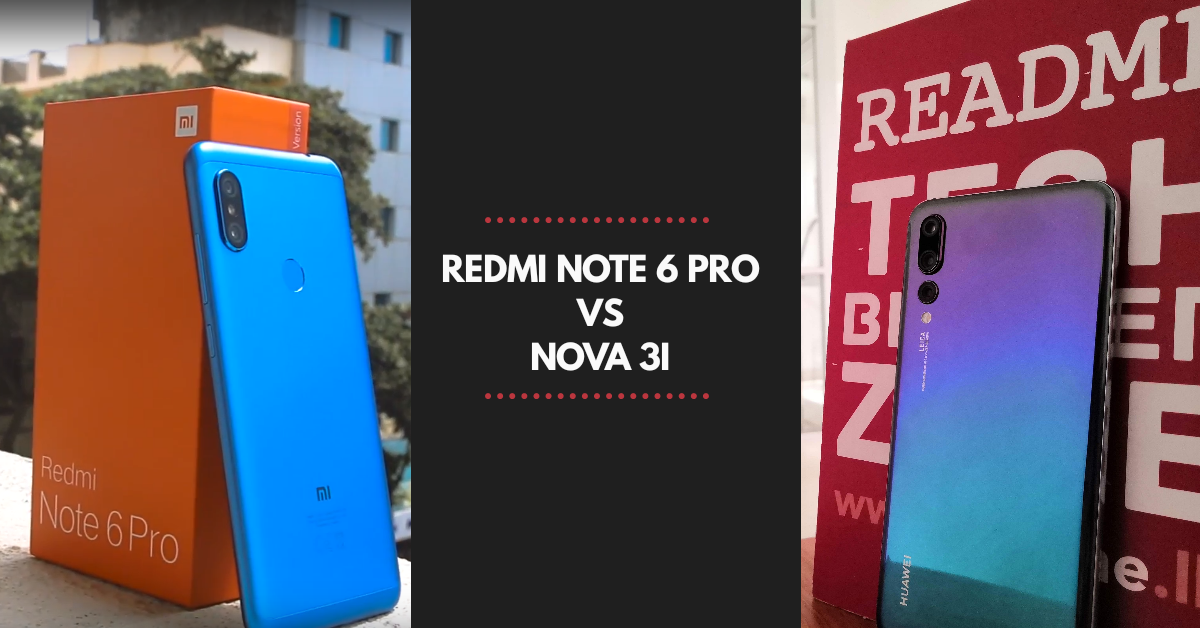


GIPHY App Key not set. Please check settings