Meta-owned messaging service WhatsApp announced that its multi-device support would extend to allow multiple phones for a single account. The announcement was made amid Meta‘s efforts to build more functionality into WhatsApp as the company looks to strengthen its dominance in the messaging space.
Prior to the new update, WhatsApp’s multi-device support only included browsers, computers, and tabs. Moving forward, users can link their WhatsApp account to four other phones along with the primary signed-in device. Now, logging into your WhatsApp account via a secondary phone means you only have to tap a new “link to existing account” instead of entering the phone number during the setup process. Further, this feature works cross-platform, meaning you can be logged into multiple iOS and Android devices with the same account.
Interestingly, the messaging service is also working on an alternate mechanism to link companion devices in the form of a one-time code. This would allow users to enter their phone number into WhatsApp Web which will send a one-time code for sign-up instead of needing to scan a QR code. Meta states that it will introduce this within the next few weeks.
One WhatsApp account for all your phones
Once secondary devices are set up, users can text back and forth from each device and will be synced up to a year’s worth of messages. Either way, all your personal messages, media, and calls will continue to be end-to-end encrypted as per the company.
It’s worth noting that even though the originally logged-in phone is your primary device, it doesn’t need to be turned on to use WhatsApp via the other devices. Although, if your primary device remains inactive for 14 days, WhatsApp will log you out of your other devices.
Meta hasn’t specified an exact release date, but users can expect the feature to be rolled out globally over the coming weeks.






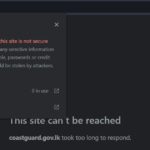
GIPHY App Key not set. Please check settings